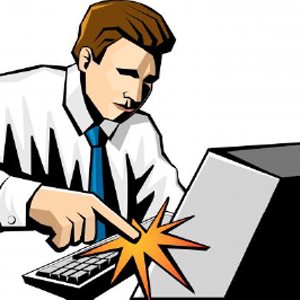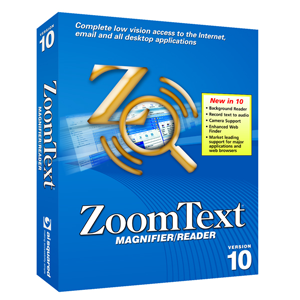Snap & Read is an accessible toolbar that reads any text on-screen as it floats over any application. The simple one-button interface reads both accessible and inaccessible text aloud from Flash websites, Word docs, PDFs, web-based tests, images, and even dialog boxes.
Manufacturer: Don Johnston Incorporated
Demonstration: Yes
Loan: No